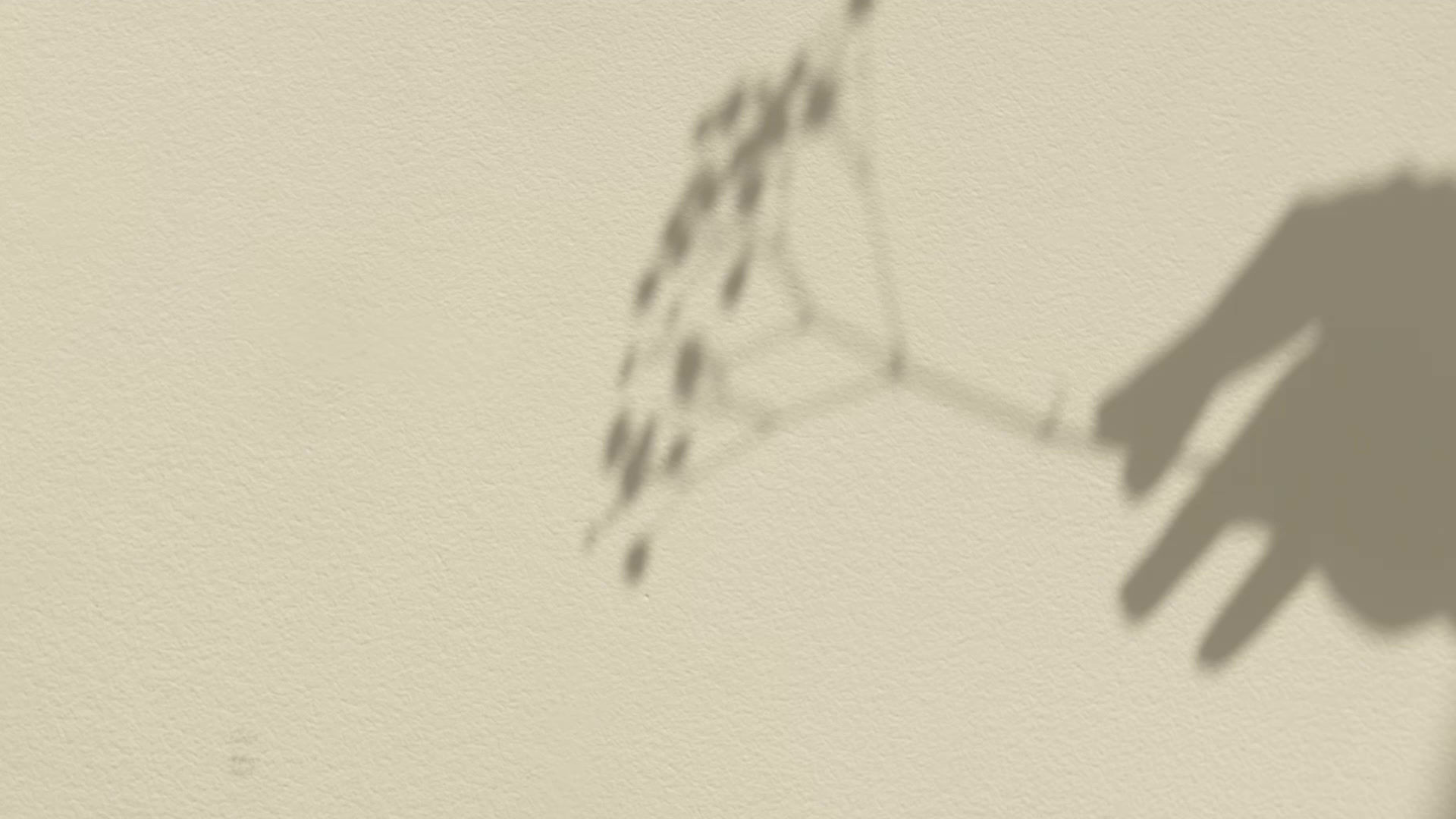

The wheel legged biped robot from Solidwork to Matlab simscape

Simscape, the resulting system will consist of various components that are organised in a hierarchical manner to represent the physical components of the robot.
The components in the system will correspond to the different parts of the robot such as the bones, wheels, knee joints, shoulder joints, and head controller. Each component will have its own set of parameters and inputs that define its behaviour in the simulation.
The hierarchical organization of the components allows for the simulation of the robot's dynamics and interactions between different components. The knee joints will interact with the bones and wheels to simulate the leg movement of the robot. Similarly, the shoulder joints will interact with the bones and head controller to simulate the movement of the upper body of the robot.
To simulate the robot's movement and control, the designer will need to apply their knowledge of torque control to the system. This involves setting up the appropriate control signals and feedback loops to ensure that the robot moves in the desired way and maintains its stability.
While importing the model from Solidworks to Simscape, some problems and challenges may arise. These could include issues with the model geometry, problems with material properties, or difficulties in setting up the appropriate control systems. However, with problem-solving skills and experience in modelling and simulation, these challenges can be overcome to produce an accurate and reliable simulation of the robot.
The command "smimport" is a function in Matlab that is used to import a Solidworks model into Matlab Simulink and generate the code required to simulate the model using Simscape. When this command is executed, the Solidworks model is converted into a Simscape Multibody model, which can be used to simulate the behaviour of the robot within Matlab. The "smimport" function works by reading the SolidWorks file and extracting the necessary information such as the geometry, joints, and constraints of the robot model. It then creates a Simscape Multibody model that is equivalent to the Solidworks model. The Simscape Multibody model contains all the necessary information required to simulate the robot's movements and behaviour, such as the mass and inertia properties of the robot, the positions and orientations of the joints, and the constraints between the different parts of the robot.
After the Simscape Multibody model is created, the "smimport" function generates the code required to simulate the model in Matlab Simulink. The generated code contains all the necessary instructions and equations required to simulate the behaviour of the robot, such as the equations of motion, constraints, and forces acting on the robot. Once the code is generated, it can be used to simulate the behaviour of the robot in Matlab Simulink. The Simscape Multibody model can be connected to other Simulink blocks and subsystems to create a complete simulation of the robot's behaviour in a specific environment or task. The "smimport" function is a powerful tool that simplifies the process of importing Solidworks models into Matlab Simulink and generating the code required to simulate the behaviour of the robot using Simscape. It is a critical tool in the development of robotic systems and enables engineers to quickly and easily simulate the behavior's of complex robotic systems.

Figure 53: Initial simscape code for the wheel legged biped robot
When a robot is imported from Solidworks to Simulink, the robot is converted into a Simscape Multibody model, which is a multi-domain simulation environment that allows engineers to model and simulate the behaviour of mechanical systems. The Simscape Multibody model contains all the necessary information about the robot, such as its geometry, mass properties, joint locations, and constraints.
The Simscape Multibody model provides a comprehensive and intuitive representation of the robot's dynamics in the form of a 3D model. The 3D model consists of various components such as links, joints, and actuators that accurately represent the physical characteristics of the robot. Each component of the model can be customized to reflect the specific design of the robot being modelled.
The Simscape Multibody model also provides a variety of visualization options that enable engineers to view and analyse the robot's behaviour. The model can be displayed in 3D space, where it can visualize the movement of the robot in real-time. Additionally, the model can be viewed in a variety of configurations, such as cross-sections, wireframes, or with coloured representations of stress or strain.
Once the robot has been imported into Simscape, user can use Simulink to simulate the robot's behaviour and test various control strategies. The Simscape model provides a comprehensive set of tools for simulating the behaviour of the robot under different conditions, such as varying loads, friction, and other environmental factors. These simulations can help engineers to identify and correct design issues before physical prototypes are built.

Figure 54: Flowchart for CAD import



Figure 55: Front view of the
wheel legged biped robot
Figure 56: Left view of
the wheel legged biped robot
Figure 57: Isometric view of the
wheel legged biped robot
Once the Simscape code is executed in the Simulink environment, the robot is simulated in a virtual environment, and its behaviour is accurately represented by the model. As can be seen in the accompanying video, the code runs correctly, and the robot moves as intended. However, it should be noted that in the current simulation, gravity is not yet acting on the robot.
The absence of gravity in the simulation is a limitation of the current model, but this will be addressed in future work. The addition of gravity will significantly impact the behaviour of the robot, affecting its stability, balance, and overall movement. Consideration needs to be given to how the design and control systems of a robot will respond to the force of gravity, as it will inevitably present new challenges and opportunities for innovation.

Figure 58: Gravity acts (Not the proper gravity) on the robot
The simulation of the robot's behaviour in the presence of gravity will require the incorporation of additional physical parameters and constraints, which can be modelled using the Simscape Multibody simulation environment. This may include modelling the mass and distribution of the robot's components, the force exerted by the motors, the friction between the robot's wheels and the ground, and the reaction forces exerted by the environment.
Once gravity is incorporated into the model, it will be able to analyse the robot's behaviour under different conditions and optimize its design and control systems to ensure maximum stability, efficiency, and functionality. This will enable the development of more robust and effective robotic systems that can operate effectively in a wide range of environments and tasks.
After incorporating gravity into the simulation, the Simscape code is still running correctly in the Simulink environment, as demonstrated in the accompanying video. However, the presence of gravity now affects the behaviour of the robot in the simulation, causing it to move downwards.
The inclusion of gravity in the simulation is an important step towards accurately modelling the behaviour of the robot in real-world conditions. Gravity is a fundamental force that affects all mechanical systems, including robots. By incorporating gravity into the model, engineers can evaluate the robot's stability, balance, and overall movement in more realistic conditions.

Figure 59: Gravity acts on the robot
In future work, the behaviour of the robot will be further analysed and optimized under different conditions. It will be able to modify the design and control systems of the robot to improve its stability and performance under the influence of gravity. This may involve adjusting the position and mass distribution of the robot's components, or modifying the control algorithms to account for changes in the environment. By simulating the robot's behaviour in a variety of scenarios, and will be able to evaluate its performance and identify areas for improvement. This will enable the development of more effective and robust robotic systems that can operate in a range of environments and tasks.
Overall, the successful simulation of the robot in the presence of gravity represents a significant milestone in the development of the robotic system. The incorporation of gravity into the model will enable more accurate and realistic simulations of the robot's behaviour, which will inform the design and development of more effective and reliable robotic systems.